Task Dependencies allow you to define relationships between tasks that are dependent on each other. It is a handy feature for collaborative teams to mark the order in which activities need to be performed.
Rocketlane notifies you about dependent tasks so that you can schedule your tasks accordingly.
Note: Rocketlane allows you to have finish to start task dependencies. This means that dependent tasks are meant to start after the dependencies are marked as Complete.
How to mark dependent tasks from the Task Pane
- Go to Projects and select the project where you want task dependencies.
- Select the task that you want to create dependencies for.
- From the Task pane, go to Dependencies and click Add dependent task.

- You can choose a task from the list of tasks available in the project, select the type of dependency & add an optional lag.
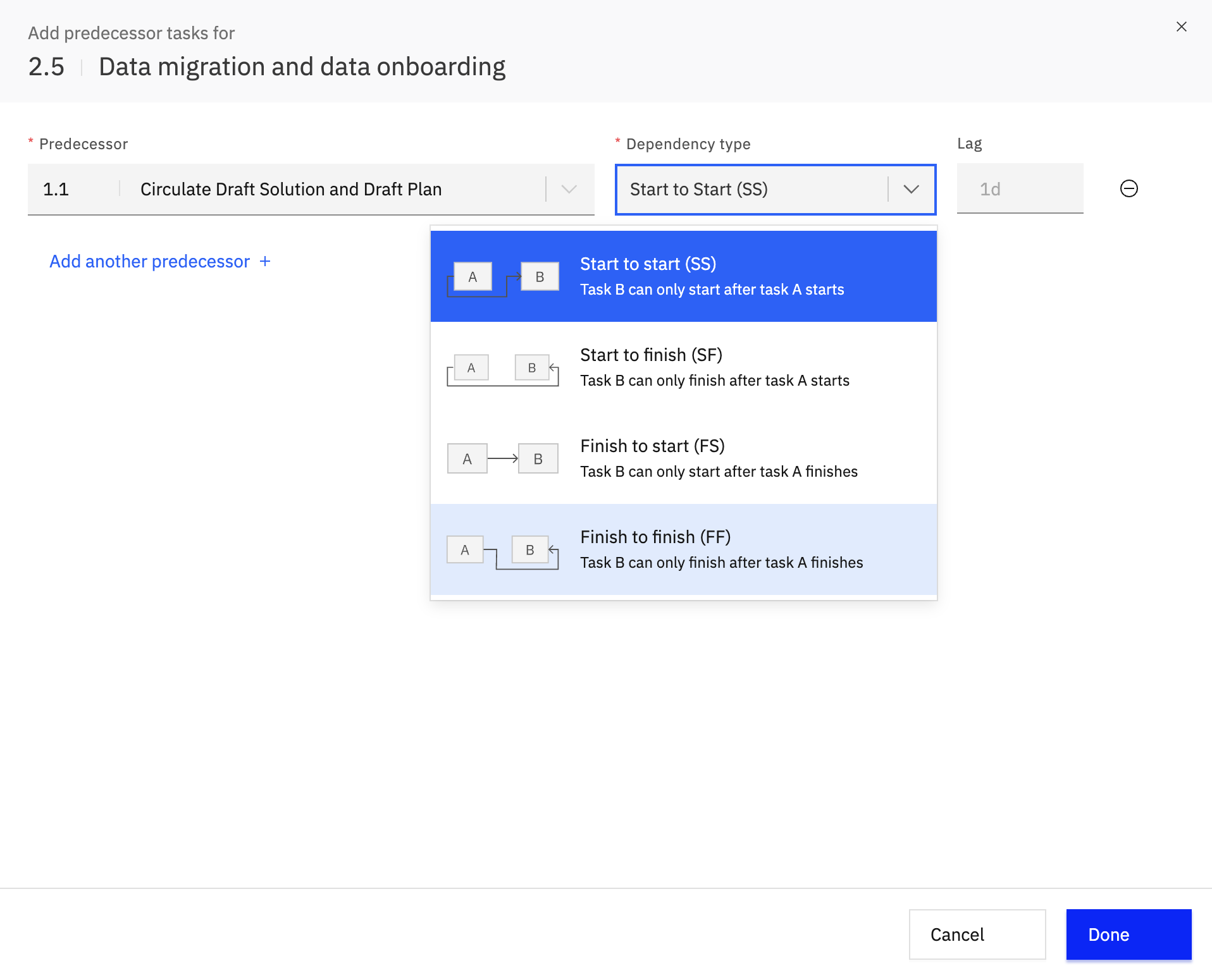
- The task will be added to the list of dependencies.
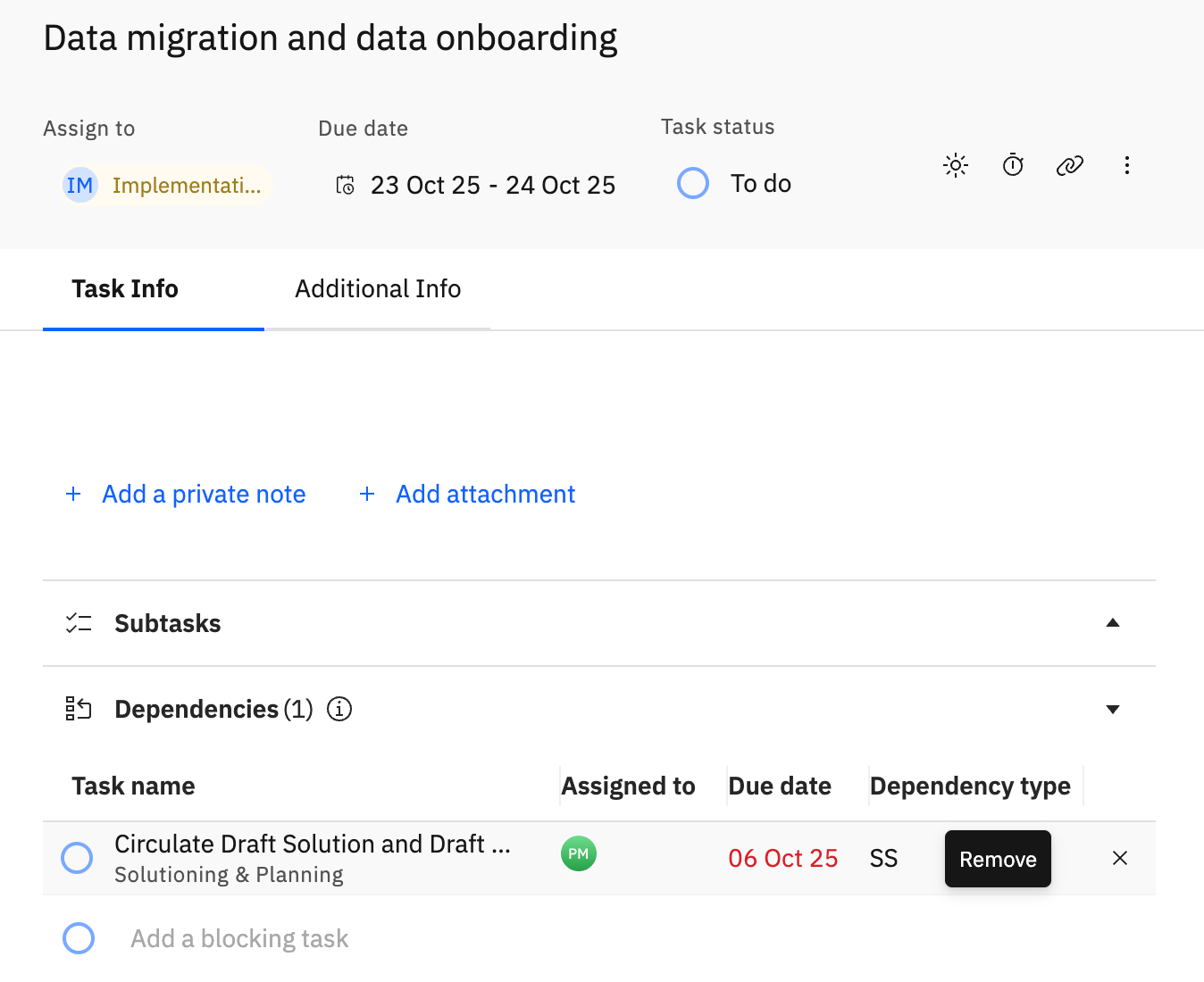
To remove a dependency, simply hover over the dependent task until an "x" appears, which can be clicked to remove it
Adding dependencies using the Timeline view
- Go to Projects and select the project where you want task dependencies.
- Go to the Timeline view.

- Drag and drop the cursor from the end bubble of the predecessor task till the beginning bubble of the successor task.

- To remove a dependency, hover over the connection line and click it once it turns red.
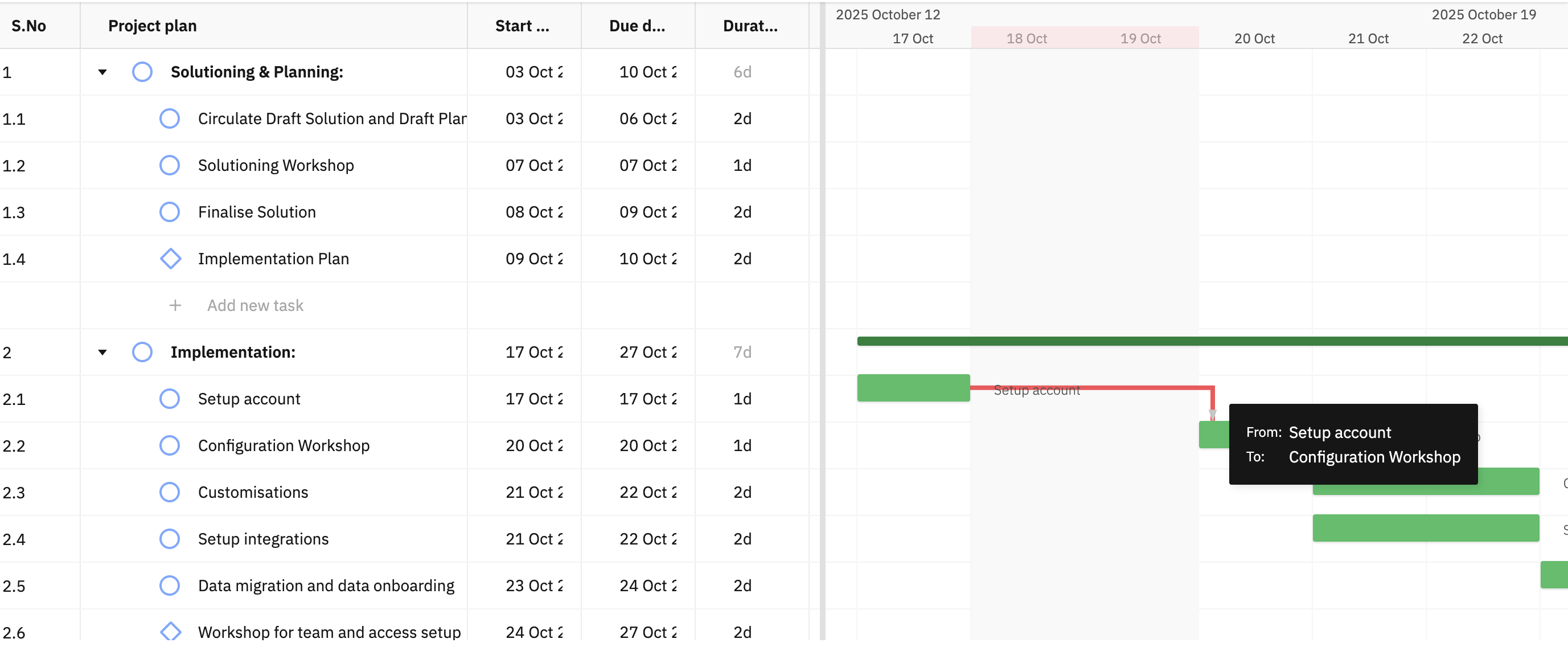
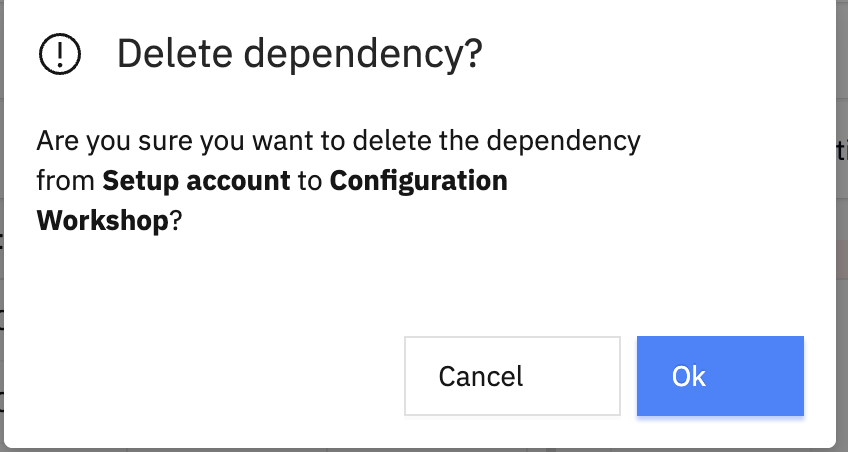
Note: Dates for the successor task will be auto adjusted according to the dates of the dependent tasks as and when you keep creating task dependencies.
Multiple Task Dependencies from the Timeline View
You can add multiple dependent tasks to a task.
To add multiple dependent tasks from the task pane, you can click on tasks and add them to the list.
From the Timeline view, drag and drop the cursor from the end bubble of the predecessor task till the beginning bubble of the successor task.
Receiving Email Notifications for Dependent Tasks
You will receive notifications when the predecessor task is marked Completed. The notification will update you to get started with the successor task that you have been assigned to.